A digital transformation agency with the perfect blend of thinking, designing, and doing.
Trusted by leading brands



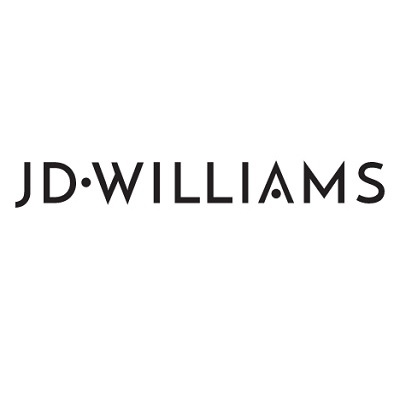







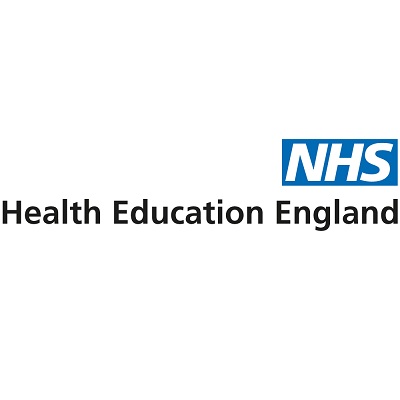









Whatever your industry, we can help...
From financial services to manufacturing and charity to travel, we cover all areas across digital strategy and consultancy, digital products and platforms, creative concepts and content, data, AI, and marketing activation. DCX has the expert skill-sets that modern organisations like yours need to drive growth and gain competitive advantage.
.jpg?width=375&height=250&name=micheile-henderson-SoT4-mZhyhE-unsplash%20(1).jpg)
Financial Services
With a laser focus on driving better customer engagement, capturing insights for better decisions, streamlining business operations, and driving commercial growth, we help financial services organisations all around the world deliver memorable customer journeys and positive business impact.

Healthcare
For over 20 years, we've been committed to empowering healthcare organisations flourish in the ever-evolving landscape by harnessing the power of cutting-edge digital technology and innovative data and marketing strategies.

Manufacturing
DCX is your trusted partner for digital transformation, data, and marketing solutions in the manufacturing industry, helping you stay ahead of the competition, improve operations, and drive growth.

Public Sector
As the world continues to evolve in the digital age, we understand the unique challenges that public sector organisations face. We'll help equip you with the digital tools and strategies you need to thrive in this ever-changing landscape.

Retail
We're not just another agency; we're your strategic partners in redefining the retail landscape. We'll help you be at the forefront of the retail evolution, where digital meets the physical, and innovation is the driving force.

Travel & Transport
With over 20 years' experience helping travel and transport firms transform their business and the customer experience using the power of digital technologies, we'll help your organisation thrive and survive in the digital age.
Do Business. Better.
DCX is a full-service digital transformation and marketing agency and consultancy that combines the power of data with compelling creative and digital technology to help you connect better with your customers and deliver better outcomes.
Our Digital Transformation Capabilities
Our capabilities cover all areas of digital strategy and consultancy, digital products and platforms, creative concepts and content, data and AI, and marketing activation. We deliver bespoke digital transformation project services to enterprises like yours, using marketing expertise to drive commercial growth for your business.
Award-winning digital transformation solutions
DCX has worked with some of the biggest brands across industries such as retail, manufacturing, financial services, transport, and the public sector.
Working in partnership, we take the time to understand your position, your objectives, and your people, so we can craft an all-encompassing, results-driven strategy to meet the needs of your business and its customers.
And, we have the evidence to back this up, having won awards for our work with Northern Rail, and generating results using proven campaign models with the Met Office and Health Education England.



![BIMA Awards winner badge[73]](https://paragon-dcx.com/hubfs/BIMA%20Awards%20winner%20badge%5B73%5D.png)
![AP_Award_Logos_Banners_Finalist_2022[79]](https://paragon-dcx.com/hubfs/AP_Award_Logos_Banners_Finalist_2022%5B79%5D.png)
![Engage Awards 2022 Winner Badge[96]](https://paragon-dcx.com/hs-fs/hubfs/Engage%20Awards%202022%20Winner%20Badge%5B96%5D.png?width=400&height=400&name=Engage%20Awards%202022%20Winner%20Badge%5B96%5D.png)

![AWARDS-BADGES-Winner[57]](https://paragon-dcx.com/hs-fs/hubfs/AWARDS-BADGES-Winner%5B57%5D.png?width=1336&height=400&name=AWARDS-BADGES-Winner%5B57%5D.png)
![AWARDS-BADGES-Winner_Recommends-Digital_2021 (1)[24]](https://paragon-dcx.com/hs-fs/hubfs/AWARDS-BADGES-Winner_Recommends-Digital_2021%20(1)%5B24%5D.png?width=1239&height=400&name=AWARDS-BADGES-Winner_Recommends-Digital_2021%20(1)%5B24%5D.png)
![awards_grand_prix_logo_2020[75]](https://paragon-dcx.com/hs-fs/hubfs/awards_grand_prix_logo_2020%5B75%5D.png?width=702&height=400&name=awards_grand_prix_logo_2020%5B75%5D.png)
![awards_winner_logo_2020[53]](https://paragon-dcx.com/hs-fs/hubfs/awards_winner_logo_2020%5B53%5D.png?width=705&height=400&name=awards_winner_logo_2020%5B53%5D.png)
Thoughts
Talk to us today!

Here is a modal pop-up
Lorem Ipsum is simply dummy text of the printing and typesetting industry. Lorem Ipsum has been the industry's standard dummy text ever since the 1500s, when an unknown printer took a galley of type and scrambled it to make a type specimen book.